blog post #7
For the school website aspect of this blog post, I chose to visit the website of my alma mater, Lincoln Park Academy. My academy was actually a combination of middle and high school, so the website had distinctions between the two where necessary. On the homepage, links to specific pages were also placed at the top of the page, for example allowing you to access staff by their academic department, and were provided with their emails. Student and parent resources were also listed throughout the page, such as the LPA student & parent handbook and the curriculum guide. Important upcoming events and deadlines were also placed on the homepage, to ensure that visitors to the site were first greeted with high-priority information. Also, since my two younger sisters actually attend middle and high school here and are both members of the orchestra program, I decided to navigate to the orchestra website, found here: http://www.lpaorch.org/. There, I could see typical class links, such as links to resources for students, concert and class requirements, contact information, a calendar and order forms for tickets and miscellaneous merch. Here is a link to the school website, along with a snapshot of the homepage: https://schools.stlucie.k12.fl.us/lpa/
As we learn more about the importance of incorporating technology in the classroom, I'm finding myself able to transfer its application beyond a general setting. On par with my own professional responsibilities, I plan to incorporate technology in order to provide a diverse means of transferring information to my students. I am personally a fan of paper-and-pencil methods of instruction, but I realize that not all students learn best this way and that interactive methods of instruction can be facilitated through the use of technology. I plan on using relevant Web 2.0 tools that my students favor since they are free to use and could help further instruction outside of the classroom. Specifically, a tool that I already use and rely on a lot in my academic endeavors is Grammarly. I really like this tool because since it is an extension, it is constantly running in the background and helps me with my writing when I make mistakes.
When it comes to wiki platforms, I actually don't have a bit of experience directly composing and editing with them, although I have navigated through Wikipedia more times than I can count! Using PBWorks was really the first time that I had used a collaborative platform like that to create content, and it was quite interesting to use. As I mentioned previously, I really don't like super plain interfaces, so staring at a blank, white page with small text is not something that appeals to me. I suppose I just didn't care for the outdated, simplistic look that PB Works has. I did like that I could work alongside my other group members, but that's a characteristic that I can easily find in other wiki platforms that may be more visually and stylistically appealing to me. Also, given that I do not plan on instructing students in K-12 grade levels, my university students may not need me to provide an instructor website; however, I can use wikis in group assignments to incorporate collaborative and cooperative learning into my university-level curriculum.

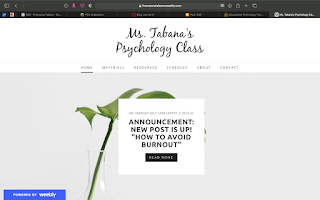
Comments
Post a Comment